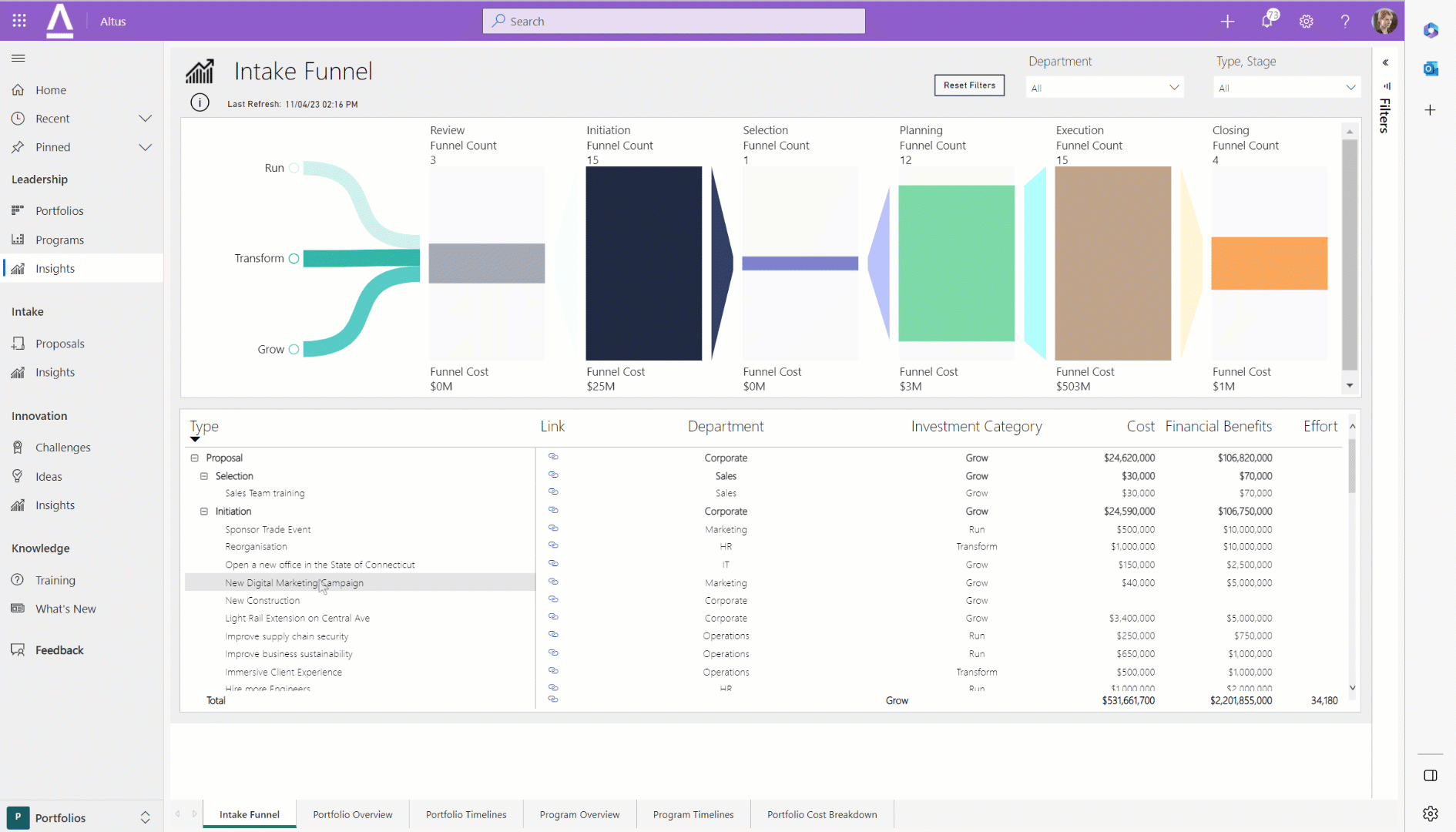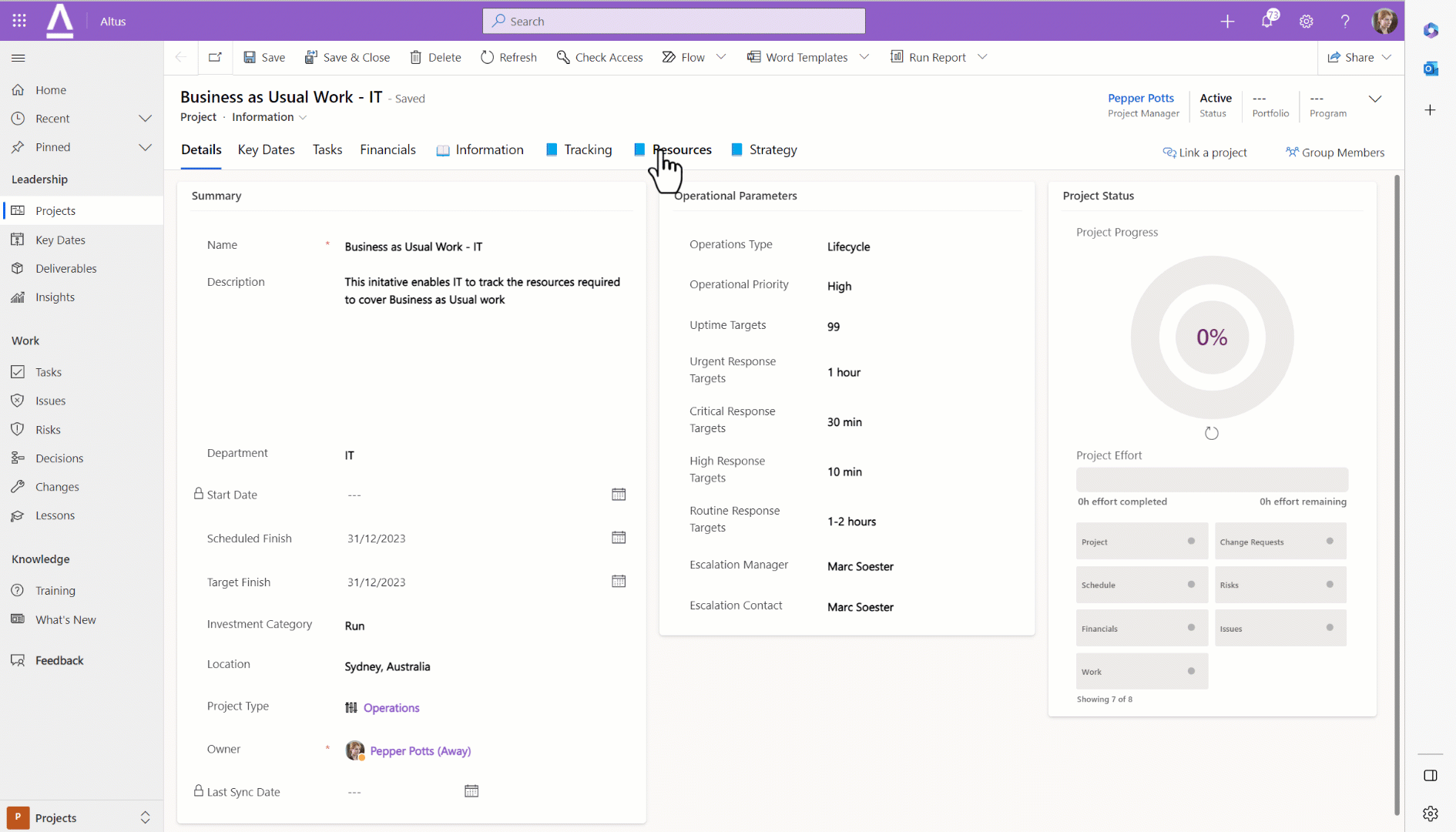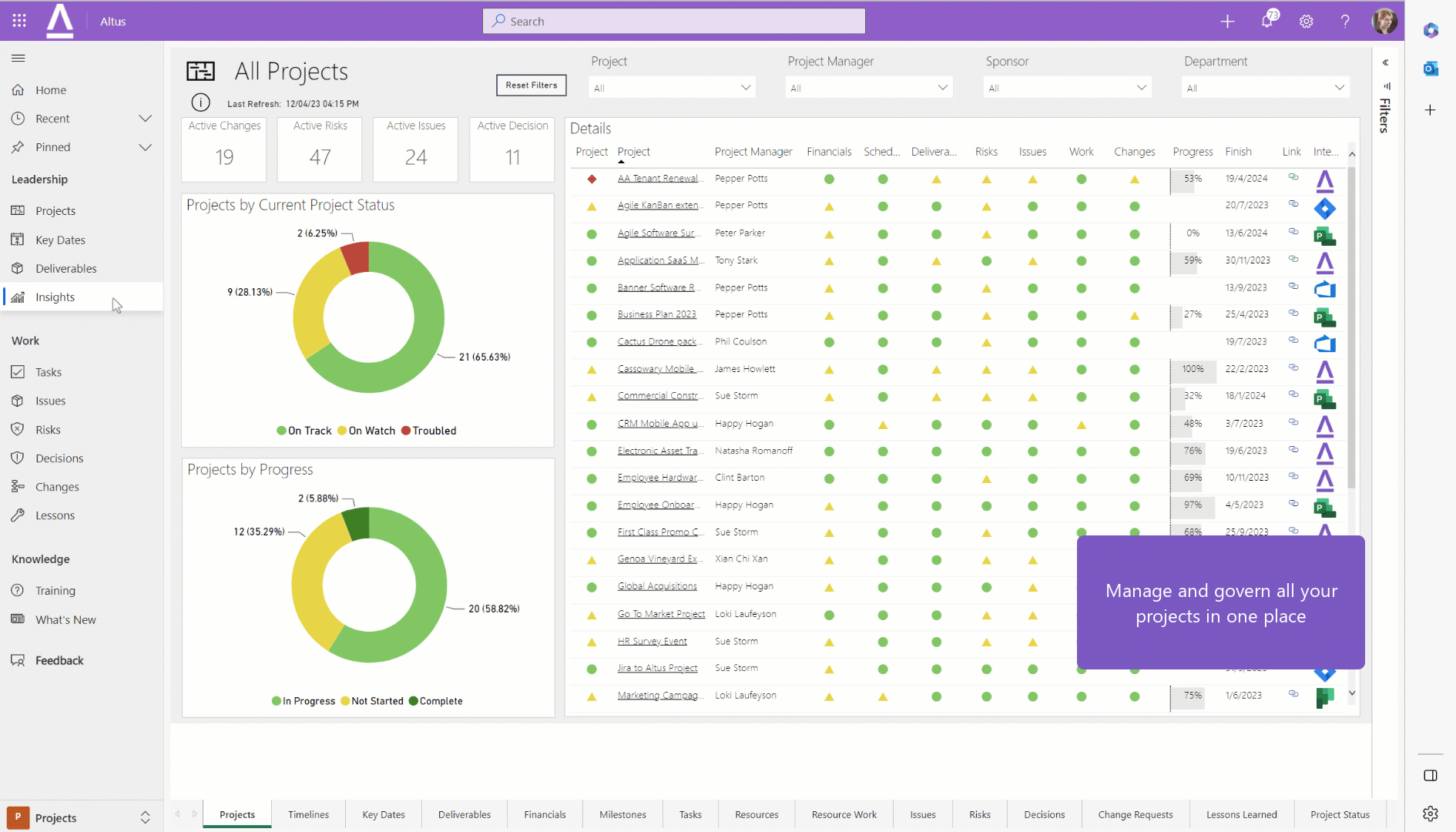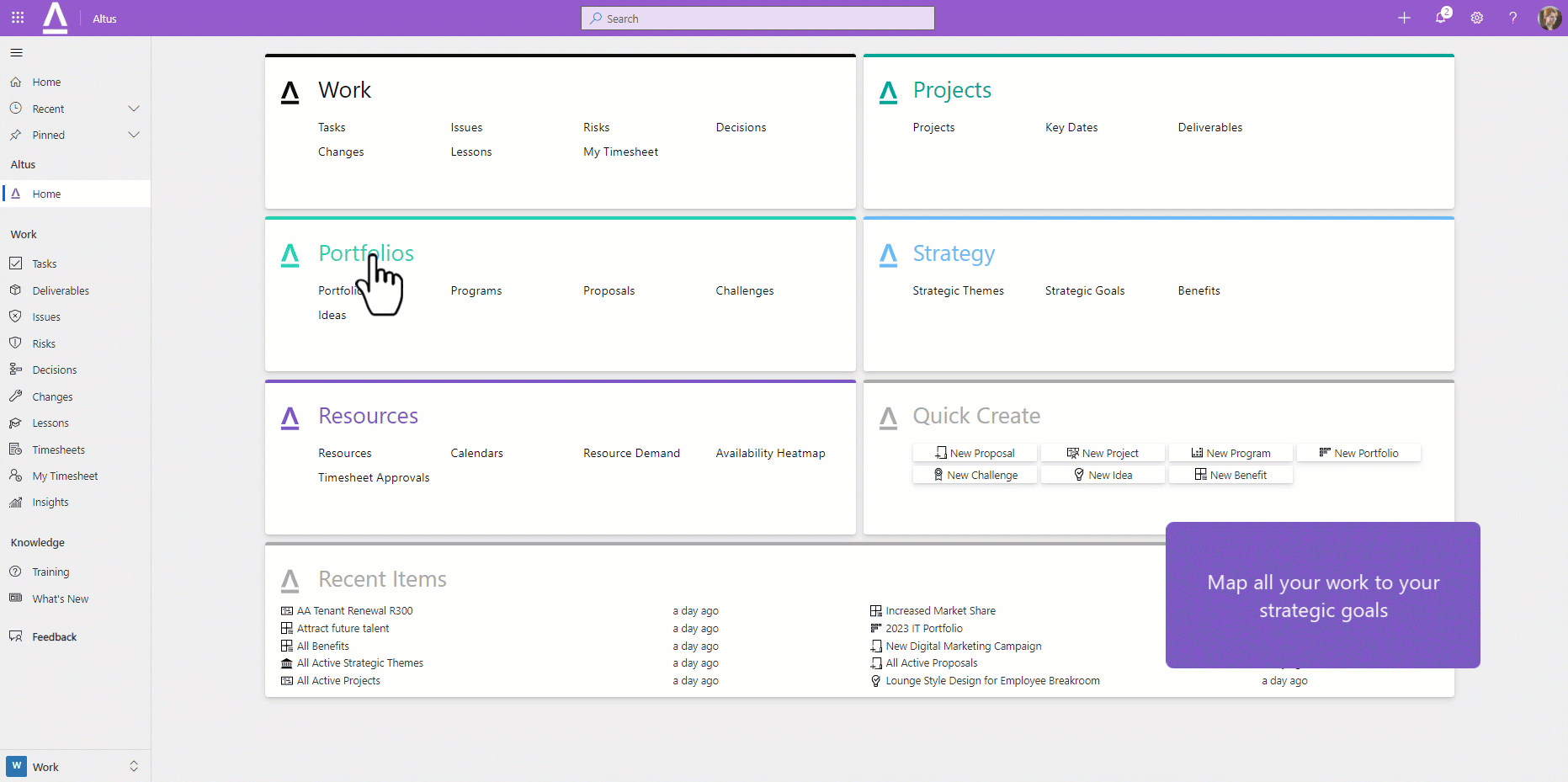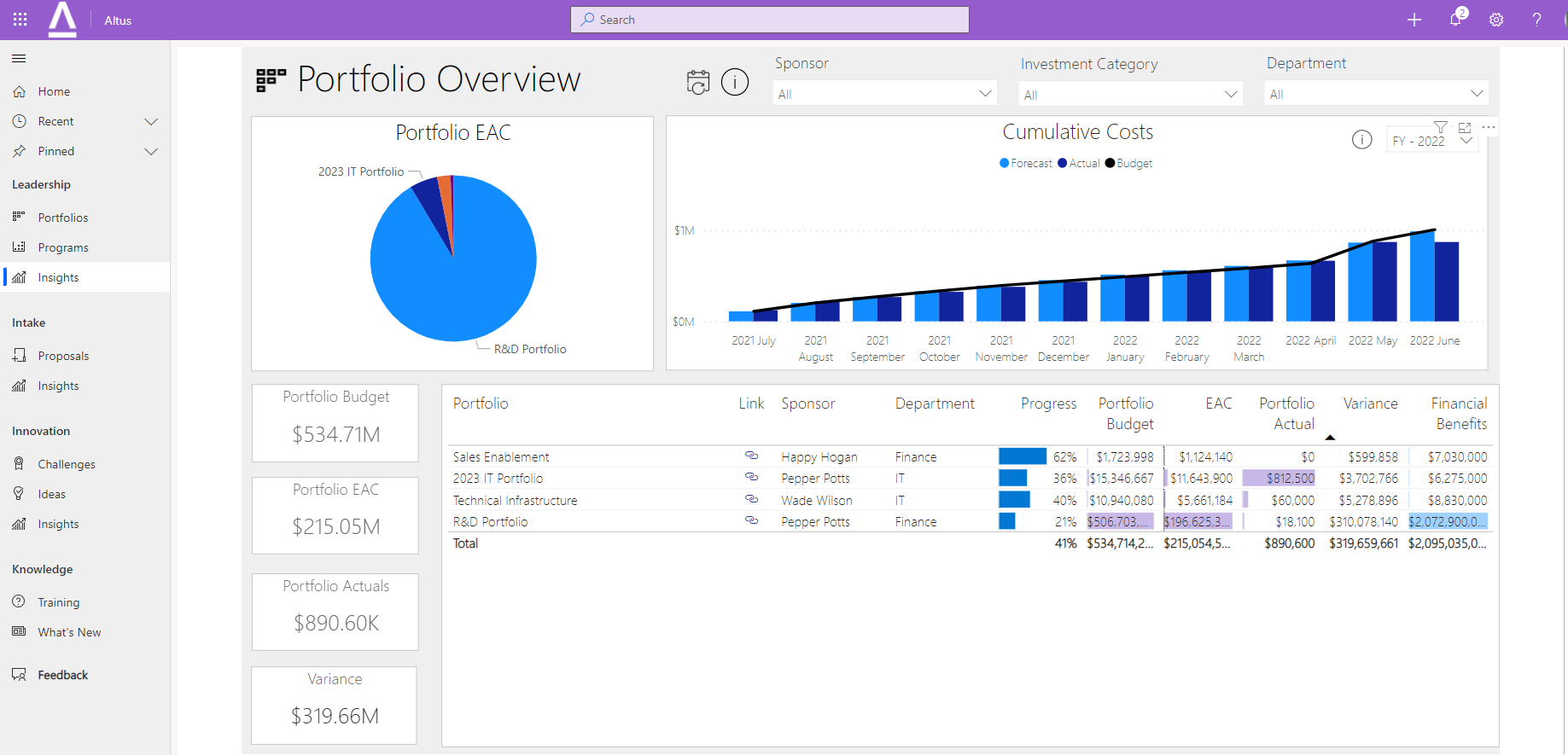Altus is a leading project and portfolio management solution built on the Microsoft Power Platform
Connect your work and projects to the achievement of organisational strategy
Improve resource utilisation and planning across all work
Transform work processes and foster collaboration
Elevate decision making with trustworthy insights
Focus on the work that matters
Gain visibility and control across your organisation and make sure work and projects align with the achievement of your strategic goals.
With Altus you can:
- Optimise your portfolios of work to meet your strategic objectives
- Manage the work intake lifecycle in one place, from proposed initiatives to business cases, approvals and project execution
- Manage and track finances at multiple levels across your portfolios, programs and projects
- Digitise processes and integrate with organisational platforms to save time, reduce risk and increase compliance
- Capture and track benefits realisation and value delivered
- View the Altus overview video to learn more
Right people, right places
Curb resource delays, resolve bottlenecks quickly and forward plan confidently by focusing effort on the correct work.
With Altus you can:
- Manage and optimise your resource allocation across the organisation
- Smooth demand peaks and troughs and minimise contractor expenses
- Forward plan resource allocations across projects
- Monitor exceptions easily through ‘at a glance’ dashboards and resource heat maps
- Track individual and team resource assignments and workloads
- Complete, track and approve timesheets
- View the Altus overview video to learn more
Manage the magic
Support the lifecycle of your projects with a flexible, intuitive and collaborative platform that transforms the way your people work.
With Altus you can:
- Give your people a connected, intuitive solution for all types of projects, programs, and portfolios across your organisation
- Embed good process to manage risk, reduce effort and increase consistent, quality outcomes
- Support all levels of project management expertise
- Gain early-detection of projects in need to reduce costly overruns and delays
- Seamlessly collaborate and integrate through the platforms and tools your teams are already using
- Harness the power of AI with Microsoft Copilot to streamline administration, reporting and project processes
- View the Altus overview video to learn more
Raise the platform of visibility
Make informed decisions with meaningful, up-to-date insights across all projects, programs and portfolios of work, and your upcoming pipeline.
With Altus you can:
- Create configurable, real-time views of all work underway to meet your key information needs
- Monitor project, program and portfolio status and resources at-a-glance, with detailed drill-down capability
- Increase stakeholder visibility using fit for purpose formats for all levels from team members to managers, leaders and executives.
- Identify issues early and focus attention where it’s needed most
- View the Altus overview video to learn more
Watch the Altus overview
Altus helps you to elevate your projects, programs and portfolios, manage your resources and align the work that matters with organisational strategy.
Unify work across your favourite scheduling tools
Altus provides seamless schedule unification by integrating with your existing task and project management tools. This includes the best combination of desktop and cloud-based project management with Altus’ direct integration to Microsoft Project Desktop, reducing administration and surfacing all project information across your organisation.
With Altus, you can allow your people to work in the way they want, with the tools they prefer, while still gaining organisation-wide visibility into all work underway.
Talk to us about integrating the task and schedule management tools you are using or ask us about Altus Schedule.
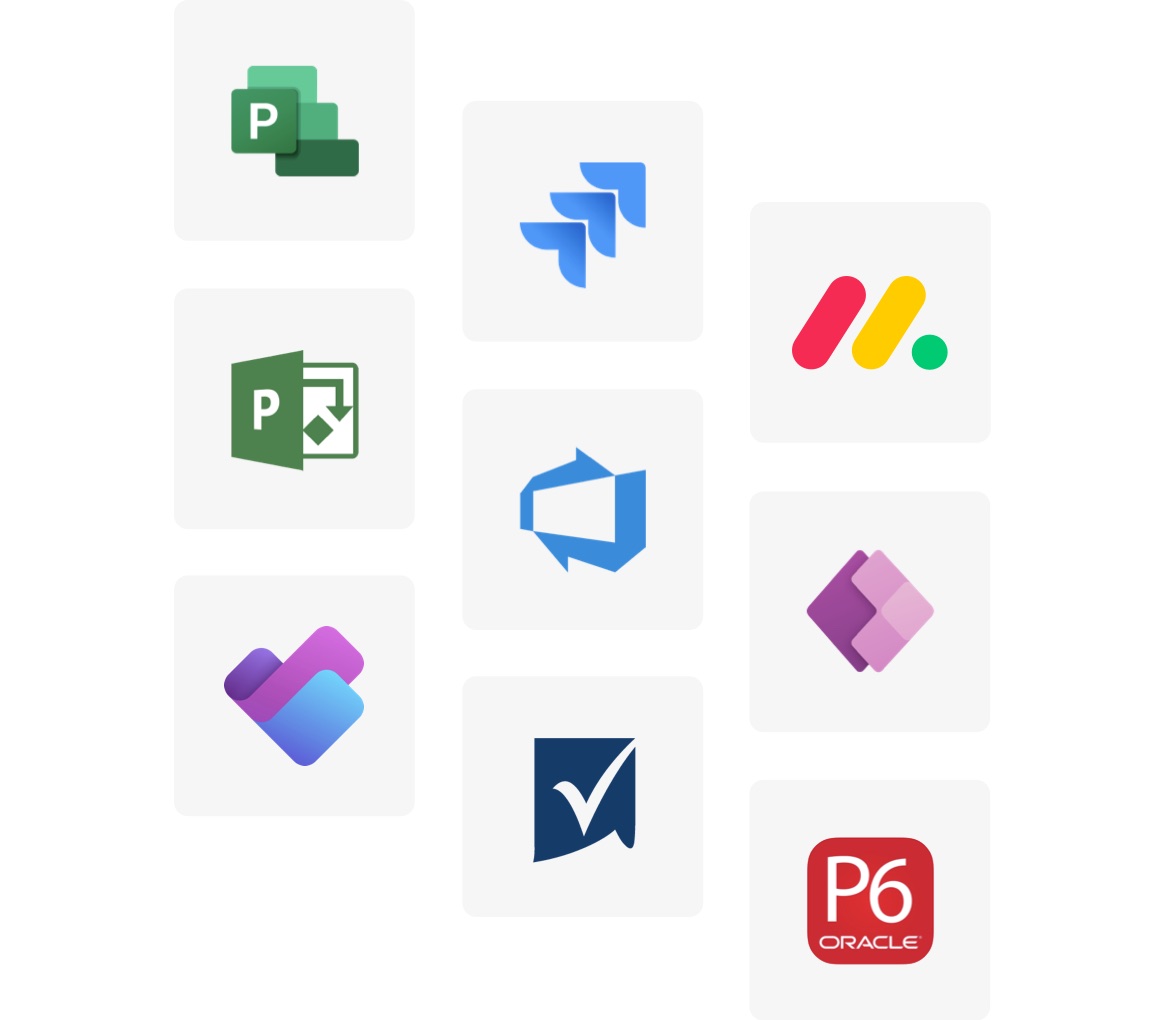
Use the Microsoft technology you’ve already invested in
Leverage your technology investment and work seamlessly wherever you go by accessing our deep expertise in Microsoft technology combined with real-world experience, modern industry best practices and a continuous track-record of successful client engagements.
Altus is a Microsoft Preferred PPM solution.

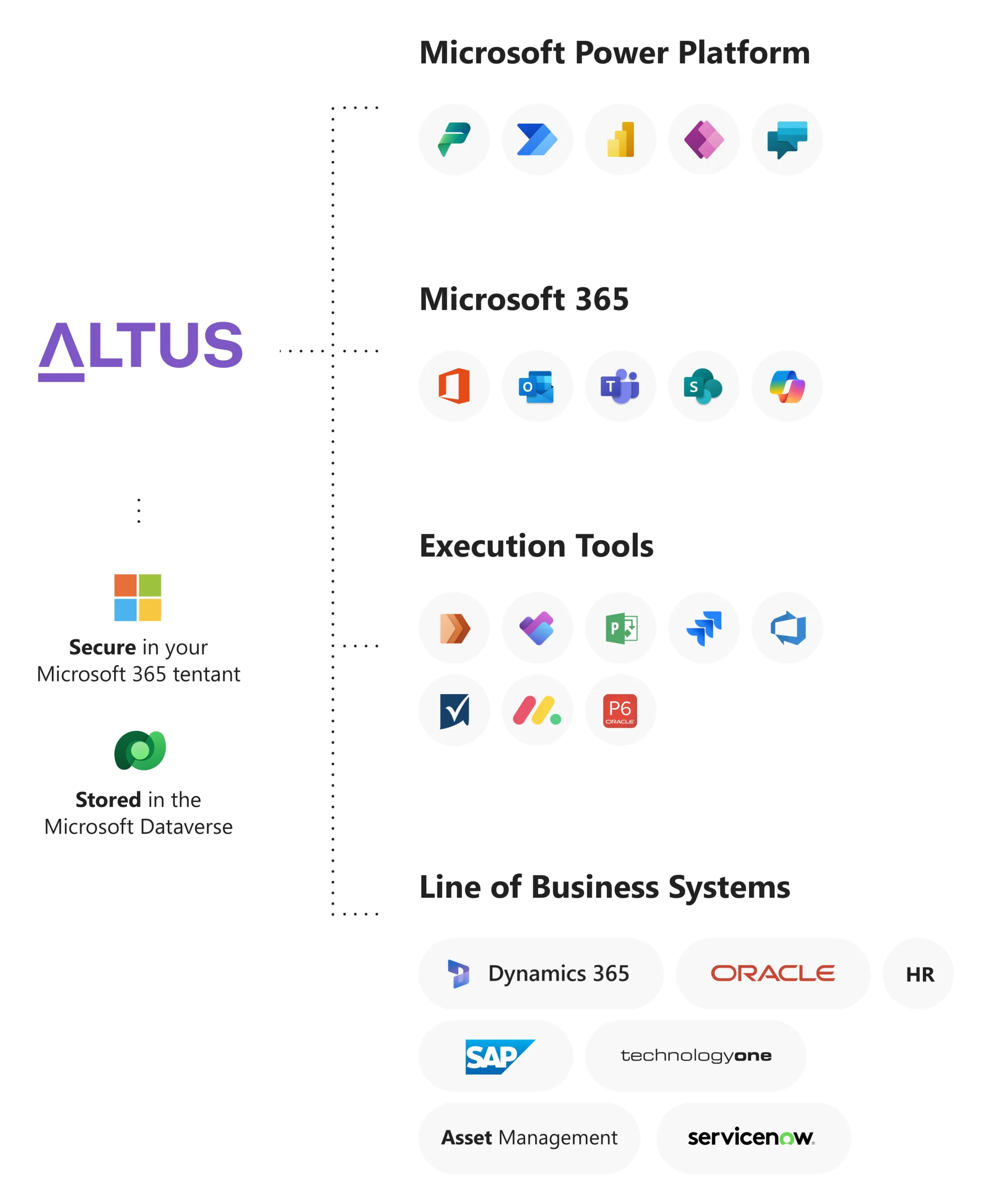
Elevating your success
Altus in-built features ensure your work is always protected and supported and you are accessing the latest capabilities for modern work management.
Data Sovereignty
Your data is secure in your Microsoft 365 tenant, stored in the Microsoft Dataverse.
AI with Microsoft Copilot
Harness the power of AI to streamline work, reporting, project set-up and risk management.
Regular feature updates
With Altus automated release train, you are always up-to-date with new features, just like Microsoft 365.
Choose the Altus level that aligns with your organisation
Altus is designed in 3 levels to meet your organisation’s project management maturity, and you can seamlessly elevate at any time.
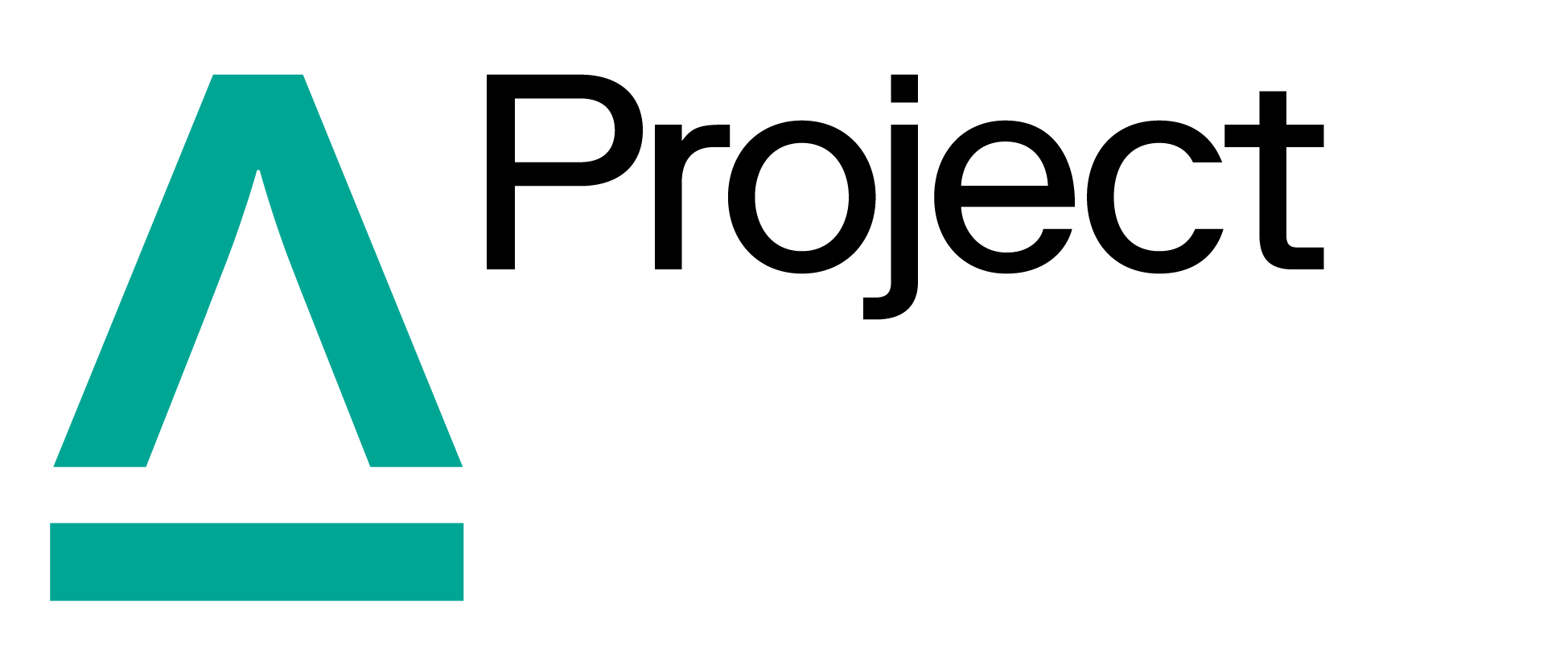
For organisations managing projects of varying sizes and complexities, and teams that need to collaborate.
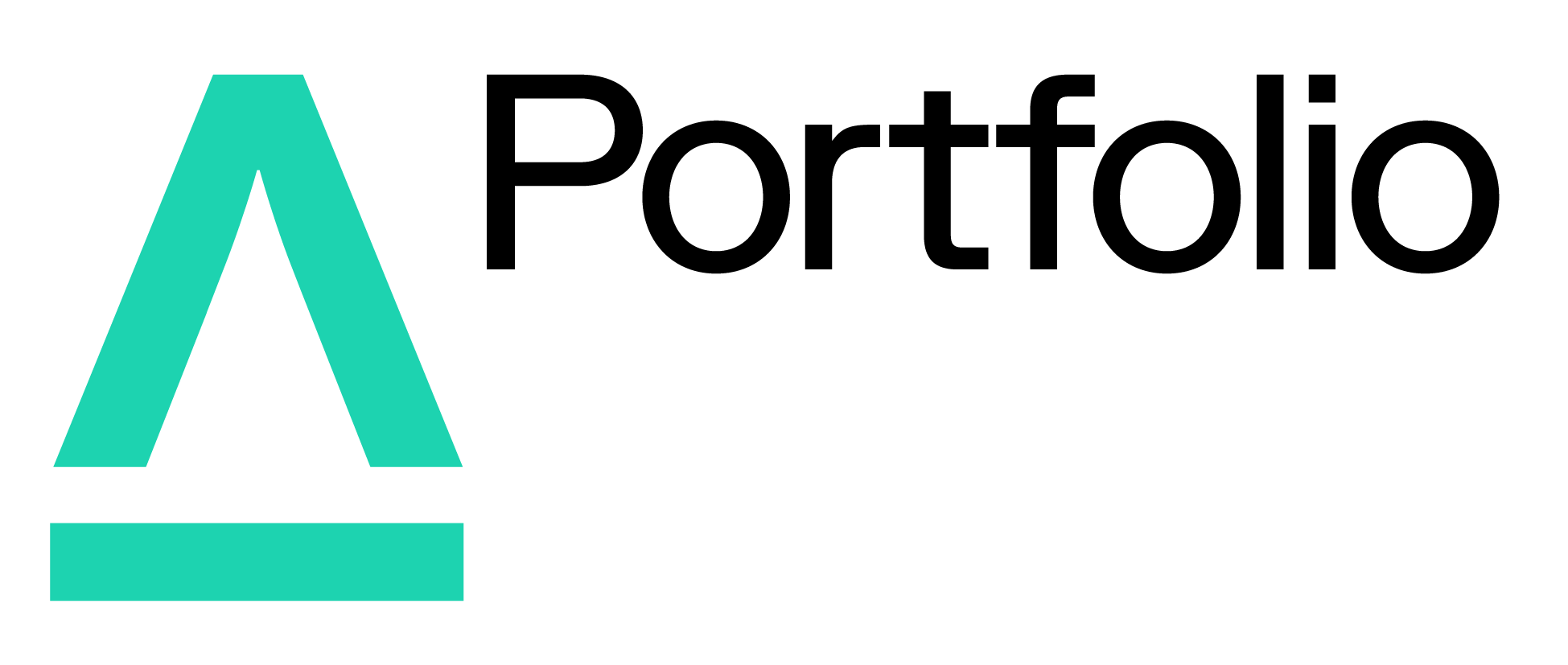
For organisations that manage programs, portfolios, resources, and PMO’s.
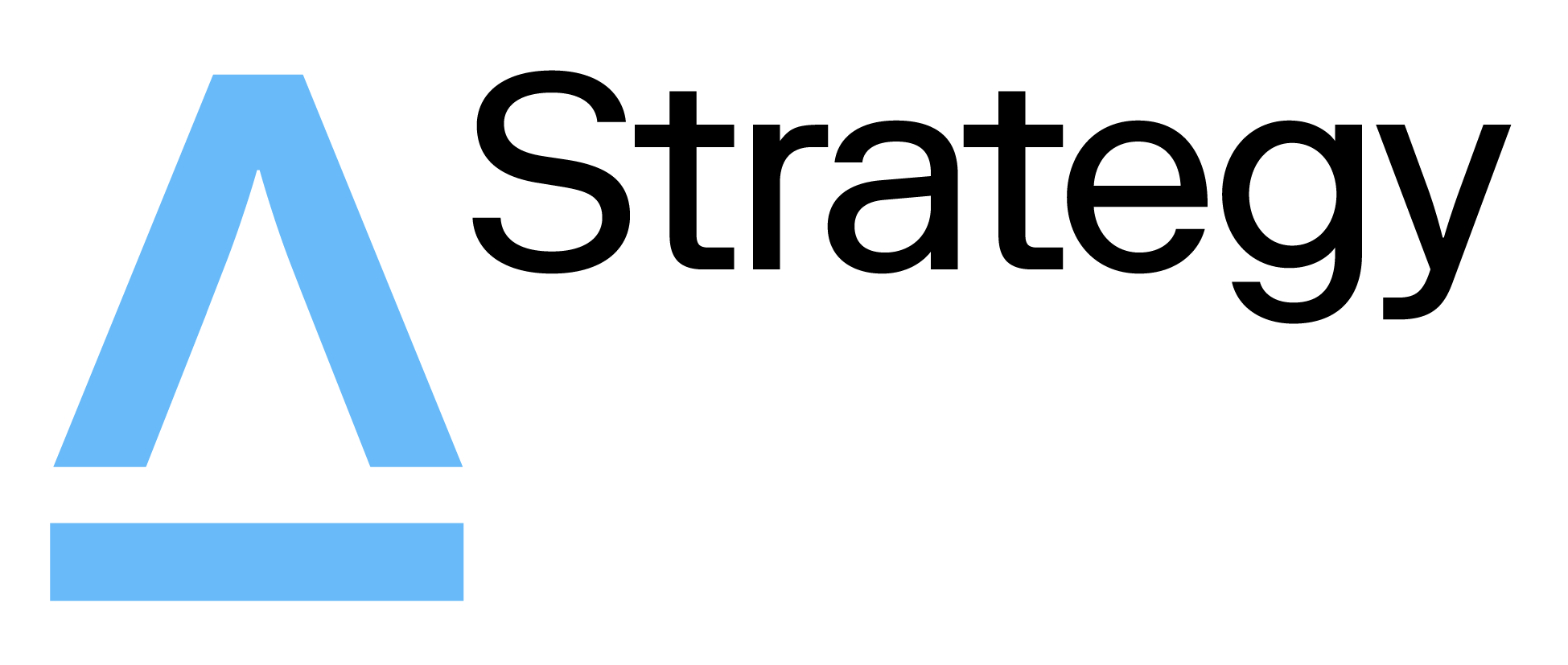
For organisations wanting to align and prioritise initiatives with their strategic goals.