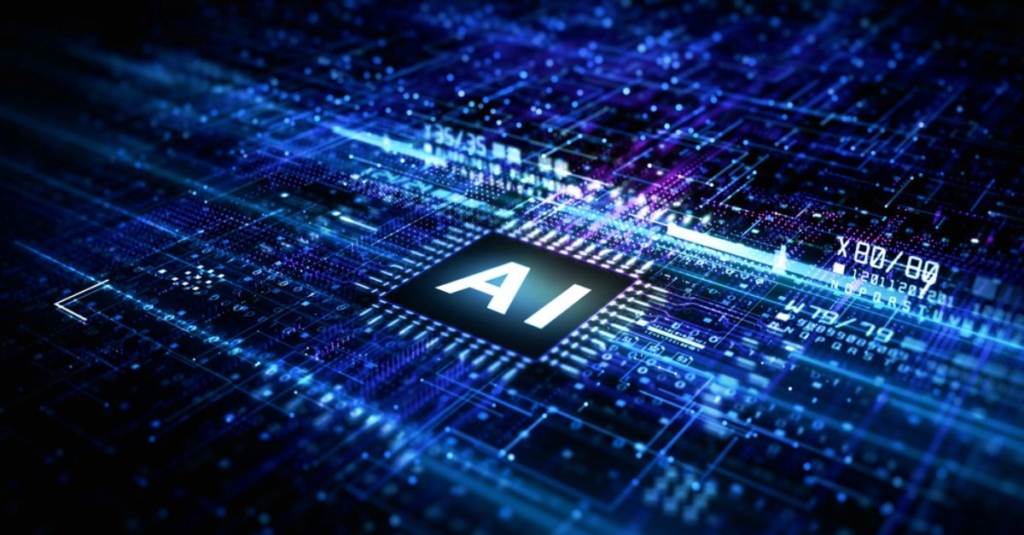It’s time to take action for the end of Project Online
There is currently a lot of confusion about the future of Microsoft’s long-time project management tool, Project Online. The outcome of this confusion is that many organisations haven’t done anything meaningful to prepare for a future beyond it. To understand the background and what your options were a year ago, you can read an earlier article here: Don’t Panic! With the end of Microsoft Project Online coming, there are options – Sensei Project Solutions
But beware, not all options outlined are now available. Time has caught up and if you haven’t started along the path of an appropriate replacement, you are running out of time.
This article will help you understand the current position. We need to look at this from the perspective of Project Online, as well as SharePoint which is the platform it sits on with its own lifecycle, as well as any locally created solutions such as those for reporting that your vendor may have created.
Let’s begin with what we factually know about Project Online and the platforms that support it. There is a lot of rumour, and a lot of people burying their heads in the sand, but also a lot of people who have good ideas about the future. The question to ask as we review this is, is it time to panic yet?
- Microsoft has not added new functionality to Project Online for over a decade and has stated that all new development will go into their cloud-based project solution Planner Premium. This was announced back in 2019, and you can read about it here: Project for the web and Project Online – Microsoft Support
- There has been a lot of rumour around end dates for Project Online, including 2027 and 2030 (and earlier ones back in the beginning of these conversations) but there is no official date. While this can be seen as good news, you can see that there has been thinking about an ‘official’ end for quite some time.
- Project Online is a SharePoint application so anything that gets turned off in SharePoint impacts Project Online. What no one may be telling you is that while Project Online may not have an end date, some of its underlying functionality does. The first of these relates to workflows. With changes coming to SharePoint, your stage gate workflow may be impacted. The piece of the workflow that is ending relates to access control and may also impact your reporting tool if you are using a vendor-built reporting solution for Project Online. This workflow ends in early April 2026. This is a detailed technical change and does impact Project Online. You can read about it here: Azure ACS retirement in Microsoft 365 | Microsoft Learn
- SharePoint 2013 workflow also ends in April 2026. If you are using the out of the box workflow this can impact you.
- If you have custom made SharePoint webparts, and they need ACS for authentication, they may stop working.
- Your reporting may end long before Project Online, again in April 2026. This is because reporting solutions like Sensei’s Reporting Hub use Azure ACS, which is in turn being ended.
- Project Online is old. And built on something older. We are talking 3 decades old. The world and project and portfolio management solutions has advanced significantly. You may need to consider taking advantage of what the future has to offer, particularly in the rapidly advancing age of AI
I will wait for the confirmed announcement, or my vendor said it isn’t ending.
Project Online may not yet be formally ending, but Microsoft has discussed many dates in the past. So, you know the end is coming. And Microsoft and other organisations are moving ahead with newer tools that provide increased functionality in the form of strategy, benefits, portfolio and program management, etc.
You can choose to wait; however, you may find that there is not only lost opportunity along the way but also a bottleneck of available support to get you moved right at the end. At the very least you need to have a plan in place already.
Project Online is good enough, I can wait
You can wait but not only is there no new functionality, the existing functionality is being deprecated. This is because Project Online is built on SharePoint, and as already outlined, parts of the old SharePoint are being removed. While there are work arounds, they just add to the overall effort and are an indication of how the underlying SharePoint is being affected on a different timescale. You can read more about this here: The Decommissioning of SharePoint Workflows: What It Means for Project Online – Sensei Project Solutions. Specifically, the workflow you have set up may stop working depending on how you have created it.
Adding fields to project detail pages (PDP’s) in Project Online is getting harder to do. There is now a security change on the SharePoint classic team sites that means you need to get IT involved in making small changes. Your usual administrator activity won’t result in them saving. You can learn more about this here: Project Online: SharePoint Custom Script control impact | Microsoft Community Hub.
You may also find that the SharePoint webparts that have been added by your vendor to enhance the user experience stop working, as they need to authenticate and that is no longer possible.
The replacement from Microsoft for Project Online
But won’t Microsoft give me an upgrade path, and take care of the problem for me? This seems to be the unstated hope of many. The answer is, not really. Microsoft has made it clear since 2019 that they see the Power Platform and Planner Premium as the path forward. This means that you need to procure a Power Platform based solution or simply use Planner Premium. Since Planner Premium is not meant to be feature equivalent to Project Online, it usually means you need to procure something that is. In the Microsoft world this is something built by a Microsoft partner, such as Altus.
So don’t rely on a Microsoft path looking after you, with you doing something yourself. Microsoft has created the foundation and building blocks, and Microsoft partners have created solutions that far exceed what Project Online could do. It is up to you to move over, but as the platform is different it means some effort which you need to plan for now.
Aligning with the future
While you could keep using a 30-year-old solution, you will need to accept that you are missing out on:
- The low-code features and flexibility of the Power Platform and ability to have a solution that more closely aligns to your needs.
- Being AI ready and using tools that AI can easily be added to.
- Taking advantage of Microsoft Copilot which is increasingly part of the Power Platform, and a strong drive from Microsoft.
The point is that it is worth investing your money into technology that will work for you now and in the future.
So, should you panic?
To continue the Douglas Adams theme from my earlier article, you should by now have your towel. You may have left it very late. Just how much you need to panic depends on:
- Will Microsoft change the date again? There are many rumours. But the impact on you can be very real.
- Do you use a reporting solution that sits on top of Project Online that itself uses SharePoint functionality that is coming to an end in April 2026? Replacing reporting solutions can be a significant effort, particularly if data migration decisions are involved.
- Are you comfortable leaving value on the table by not moving into a new solution with new features? How work is managed has moved on.
- Are you able to invest in a tool you know must eventually be replaced, even if the date isn’t known yet? It seems a waste as you need to do it all again later anyway when you move off Project Online.
What are the barriers?
Even if you do begin planning now, you may face some barriers:
- Existing vendors need to look to the future as well and increasingly need to invest in the future Microsoft Power Platform, moving away from supporting Project Online. The skills to support Project Online are becoming fewer.
- Vendors are getting busier and busier as their clients are all facing the same end date issue, the first being April 2026. It may be hard to get the help you need if you leave it too late.
Let me point out the obvious. If you leave it too late there is no vendor who can save you. There is a physical and minimum duration of time needed to setup, enhance and migrate to a new solution. You need to work backwards from that to determine just how much you need to panic, if at all.
Want to have a conversions with one of our experts? get in touch with us today!