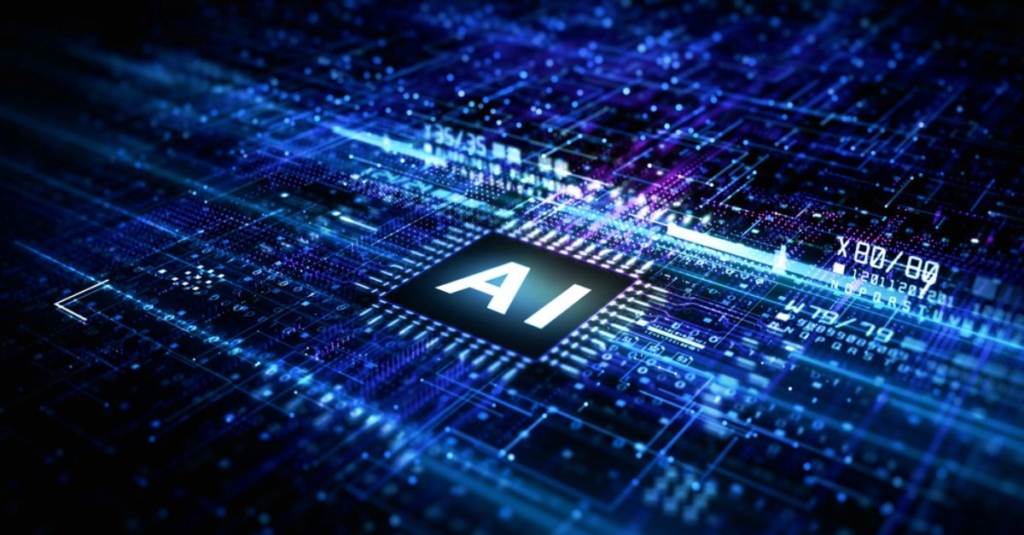A project and portfolio management solution, such as the Altus platform, is only as good as the data in it, and it is only kept up to date if people actively use it as part of their normal process. When something changes, such as a risk being added to a project, the people involved need to be notified quickly without waiting until they might happen to see the new risk on a dashboard.
To keep users engaged and further embed Altus with your normal work processes, well thought through notifications and approvals are very valuable. Through an add-on capability, Altus now gives you an efficient way for the platform to proactively alert the right person about work actions or changes that impact them. In this way users are connected with Altus and can take timely action when something changes.
Altus does have an existing way to enable such notifications and approvals through workflows using Power Automate, but this requires a level of technical consulting and effort. It also means that when your process changes, or you want the contents of a notification email changed, or the approval sent to a different group, you need to get a technical partner to update the workflow for you.
Now, there is a simple way to set up notifications and approvals yourself, by implementing this add-on capability in the settings area of Altus. The Altus Notifications Engine provides you with the ability to setup the notifications and approvals that make sense for your teams and processes.
The Altus Notifications Engine empowers Altus Administrators in your organisation to configure simple notifications and approvals directly within Altus. It reduces the time and cost of undertaking Power Automate development.
With the Altus Notifications Engine you are able to configure your own:
- Stage gate approvals
- Notifications and approvals in emails
- Notifications and approvals in Teams
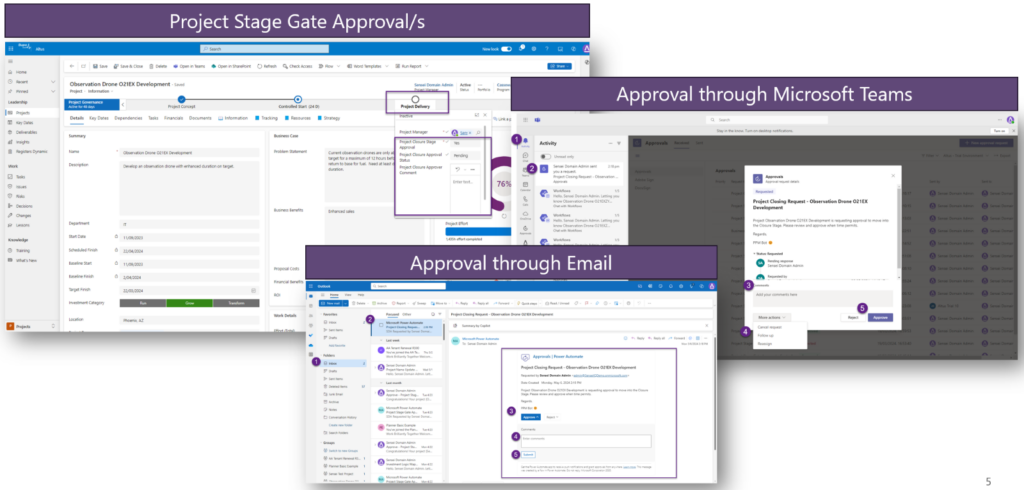
The Notifications Engine also gives you:
- A centralised log of notifications and approval items sent out to end-users
- Quick addition, editing, and removal of notification and approval configurations
- The ability to send notifications to multiple recipients, including external stakeholders, with custom messages
As you can configure the Notifications Engine yourself you are able to use it for many current and emerging uses. Common use cases we see across our clients are:
- Updating project managers when a new risk or issue is created against the project
- Notifying users on Teams when they are assigned a new task
- Notifying the PMO when a project enters the Closing Stage
- Updating external project stakeholders via email on task completion of key milestones
- Notifying the owner of an assigned project item when data is changed
- Creating simple change request approvals and project stage gate approvals
The Notifications Engine is a very powerful addition to Altus that gives you even more capability to embed good process into your project management and ensure it’s aligned to your work flows and the needs of users and stakeholders.
Sensei can implement the Altus Notifications Engine for you as an add-on solution to your Altus platform, setting you up to create your own notifications and approvals.
Please get in touch if you would like to discuss how it could work for you.