Automated and reliable project and portfolio reporting is one of the greatest benefits of a Project Management solution. Power BI is the driver that sits behind realising this benefit, but how do we use it effectively to get the right information to the right people quickly and accurately?
Our recent Power BI focused ‘Ask an Expert’ webinar sessions – recordings available here – covered some of the key questions regarding the best use of Power BI in project and portfolio management. Use this blog post as your first point of call to answer many of your Power BI related queries!
What is Power BI?
Power BI is Microsoft’s business analytics tool that sits within Office 365. It provides users with the ability to visualise data supported by business intelligence capabilities such as drilling up and down through data, performing data analyses and asking questions using the Natural Language query.
When should I use it?
Power BI is designed to present the entire dataset to a user. With this data, the user can then visualise this information to provide clear insights into key performance indicators such as the portfolio’s financial health. This table below provides our recommendation on utilising Power BI, versus our other go to tech: SQL Server Reporting Services or SSRS for short.
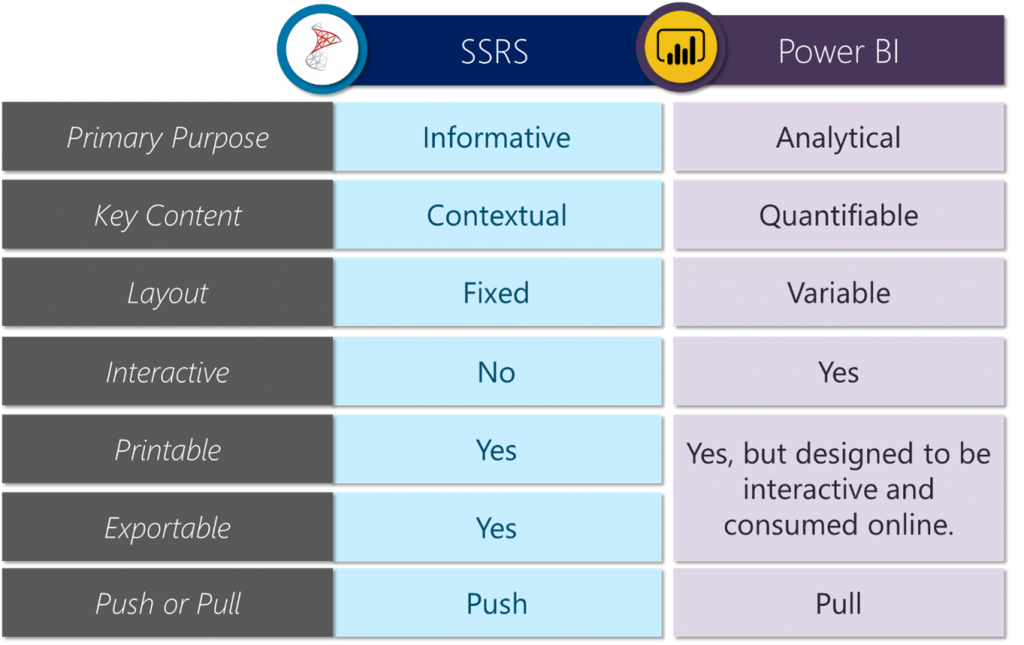
Frequently Asked Questions
1. As Power BI reports can be embedded within portals and/or websites, does an external user need a Power BI licence to view the report?
In general, Microsoft requires all users to have Power BI Pro licences to connect and share Power BI reports. However, with Sensei’s Embedded Power BI service, owners can publish and share reports with other users via Apps and Workspaces. There are some ways in which not all users need the Pro licence which Sensei can help with!
2. Is it possible to export Power BI reports to a PDF view?
Power BI has a function to export dashboards to PDF or PowerPoint. There are limitations in exports and printing as the true benefit of Power BI focuses on real-time analysis and interaction with online dashboards.
3. When completing a project cost analysis, should it be based off the forecast entered by the PM and trust that date of expected funds to be exhausted? Or is there a specific algorithm that can take actuals to date into account, which would result in money running out at a certain point?
To manage total project expenditure, the finance report looks at actuals to date and forecast costs in the future. It tracks both against the budget to show what was meant to be spent and what was spent each month. Then the PM can update or revise the forecasts. If a project is tracking over or under budget you can see very early on, and hopefully resolve the issue.
4. In the Project Tasks report demonstrated, are critical path tasks identified, versus tasks not on the critical path?
The example shown in our demonstration does not identify tasks which are on the critical path. The scenario was to find which tasks should have been started but have not been – and therefore are falling behind. These tasks need to be updated to accurately show progress and to show resource allocations. If they impact the project critical path, this will show in the project schedule.
5. In a self-serve model, how can the report viewer recognise whether the data has been recently updated?
If a user runs a report and needs to detail when that report ran, and the point in time that data was accurate, a timestamp can be added to the report. Additionally, a Project Manager may add the ‘Status Date’ to their project so any report viewer can identify when that project was last updated.
6. Would I be able to show a comparison of investments and benefits in the same Power BI report view?
When reviewing benefits for the whole portfolio it is certainly possible to show both investment and return on investment at the individual benefit level.
7. Can the Financials report showcase when money will run out for the project based on the rate of spend?
The scenario reviewed a portfolio spend profile by month. As projects and programs track their monthly costs, the portfolio can show the progress against the total budget. The tool will point out when the portfolio is potentially going over budget and hence when the money will run out.
8. Can a program and/or portfolio view showcase time phased budget and forecast figures?
Altus reports display all financials, including the capture of phased budgeting and forecast figures, by month for the entire life of the project, program, or portfolio, enabling time phased reporting.
9. Is it possible to match data from disparate systems and merge this in Power BI?
Power BI can connect to many different data sources to combine data into a single report to provide business value. If data can be mapped with the correct relationships in the data model, merging data is quite easy.
10. With the introduction of Power BI over the last few years how has Sensei seen client reporting needs change in relation to project data? What do you see as some guiding principles for reporting in new installs?
Power BI has certainly opened the ability to create insightful and interactive online reports compared to the limitations seen through Excel and SSRS reporting. When developing new reports, we believe the best approach is less is more! It works better to have fewer visuals which are meaningful and easy to read, which can then be examined further through drill through pages and report page tooltips.
Looking for more information?
We have a team of experts who are happy to assist you with other questions you may have around Power BI and Altus!
If you are already a user of Sensei Customer Care, don’t forget you can ‘Ask an Expert’ anytime. If you are not a current customer, however, and would like easy access to a dedicated, Australian-based support team, please get in touch and we can outline how Sensei Customer Care could work for you.
Feel free to reach out through the form below, or send us an email at > LetsChat@Sensei.Cloud
Be sure to follow us on LinkedIn for regular Portfolio and Project Management insights and future Sensei event updates > Sensei Project Solutions

By Phill Eilenberg
Phill has over 10 years’ experience managing projects and establishing and running project, program and portfolio management offices in government and private sectors. Phill’s key areas of expertise are; working with project managers and PMO teams to establish processes and project frameworks, project schedule setup and analysis, resource capacity planning and project financial planning.



